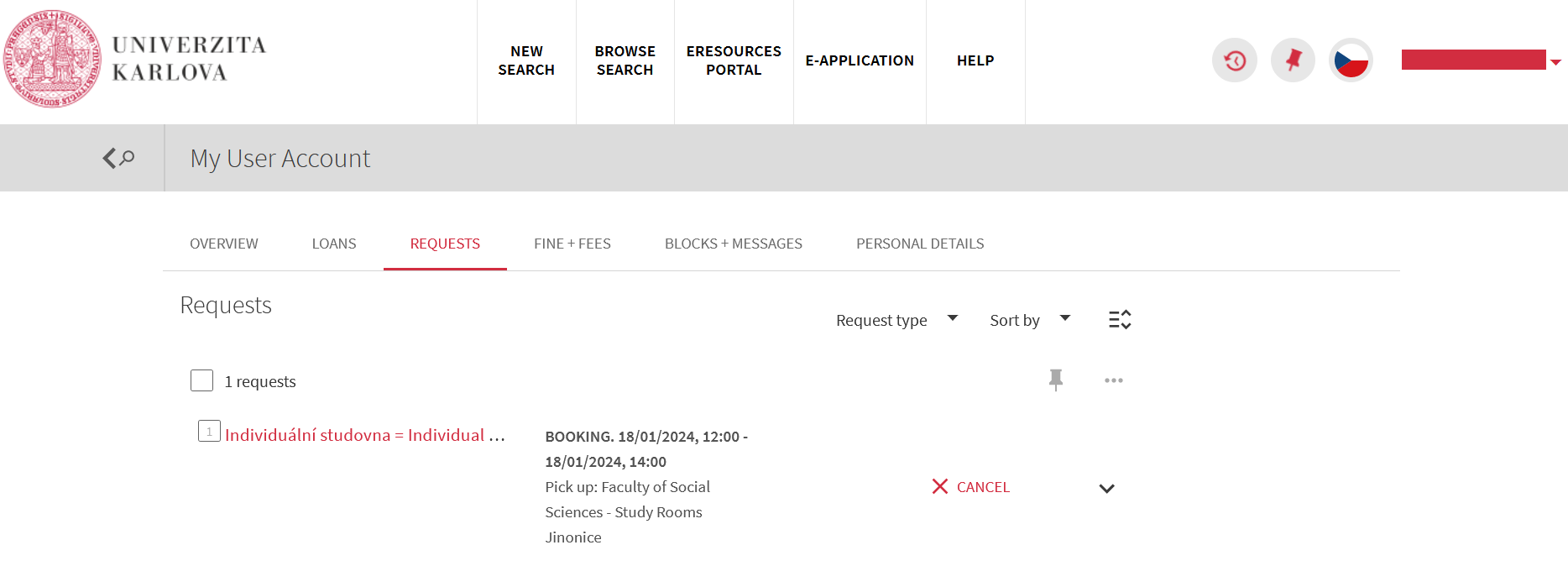How to book a study room in UKAŽ
How to book a study room in UKAŽ
Open your preferred study room type in UKAŽ- individual, team, large team study rooom and log into your library account (a valid registration is necessary).
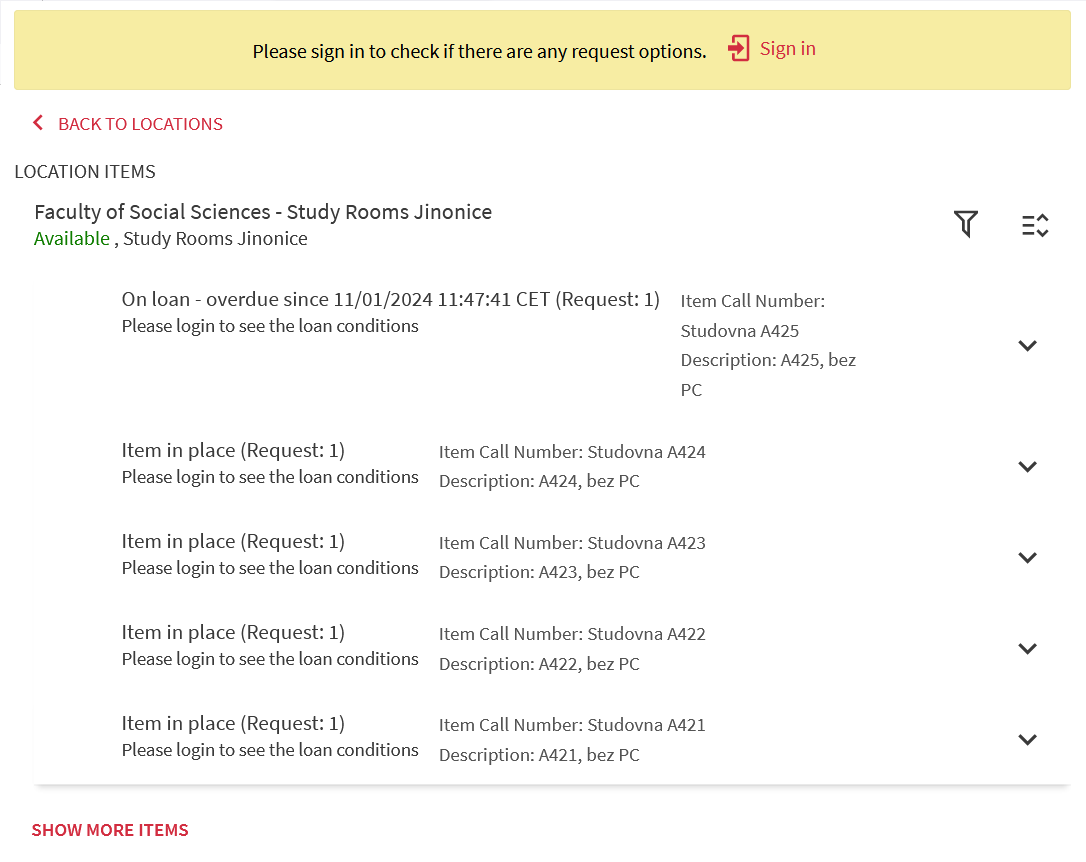
Select a specific study room by clicking on Request.
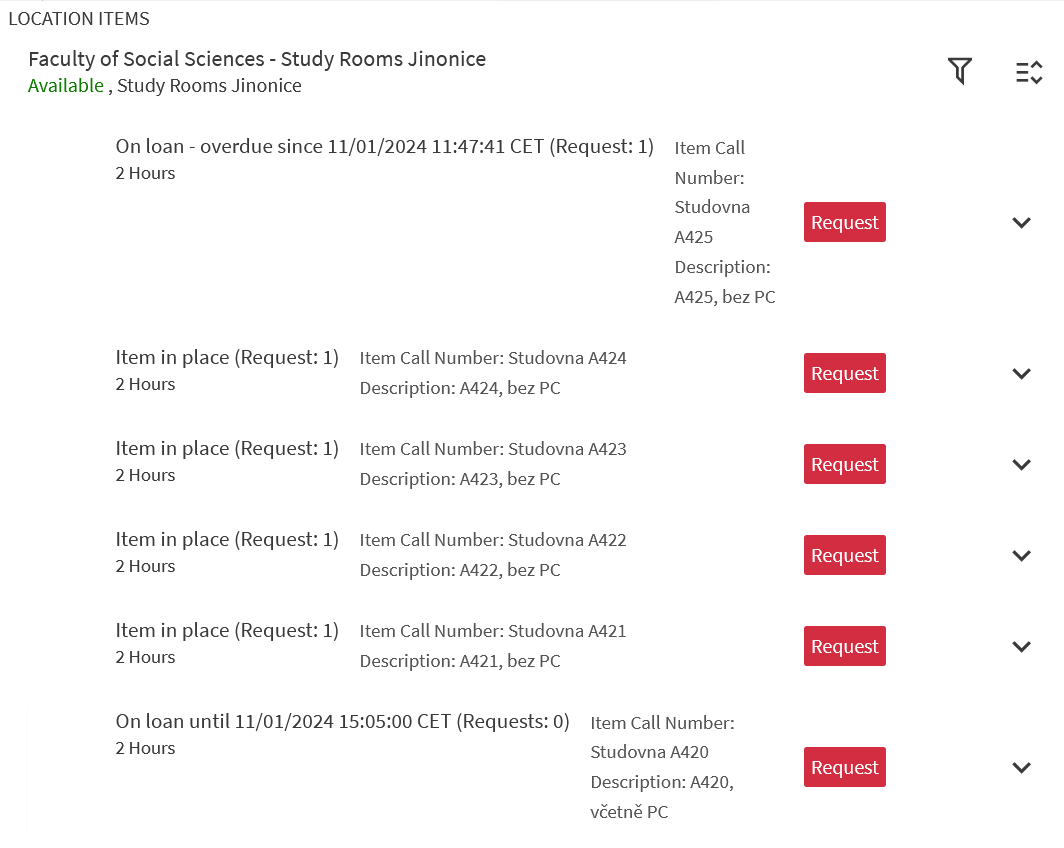
Click on Check availability to see which time slots are available for booking.
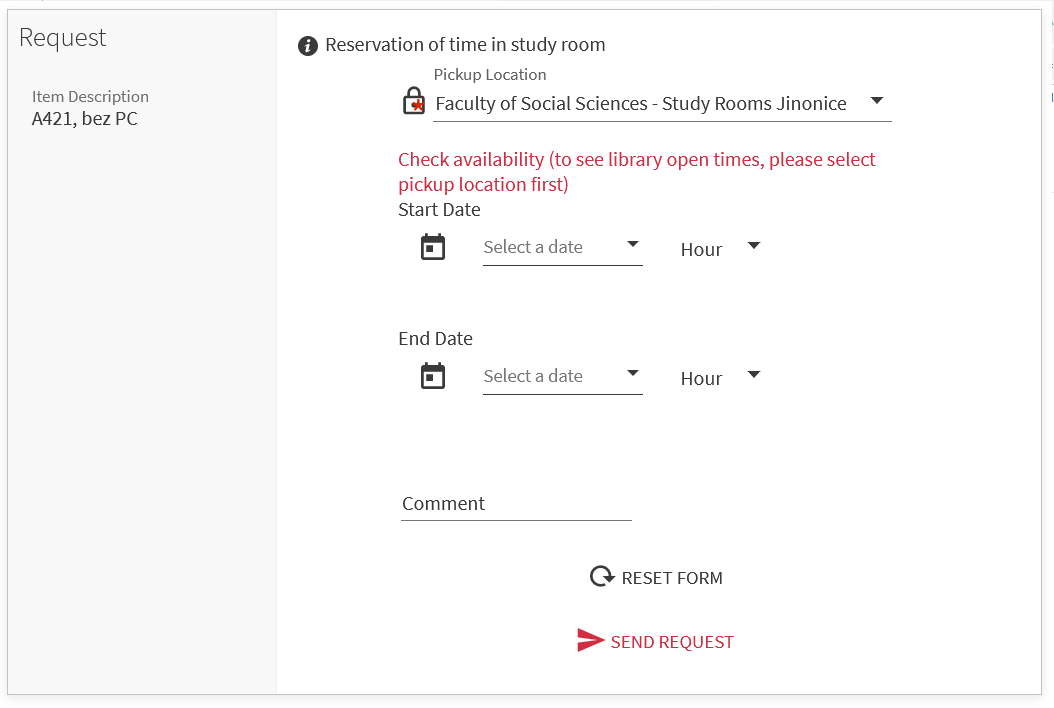
A calendar will open in a new window. Time slots which have already been booked are marked in red. Study rooms are available for booking only during library opening hours, the standard booking time is two hours. If your preferred time is already booked, try a different study room.
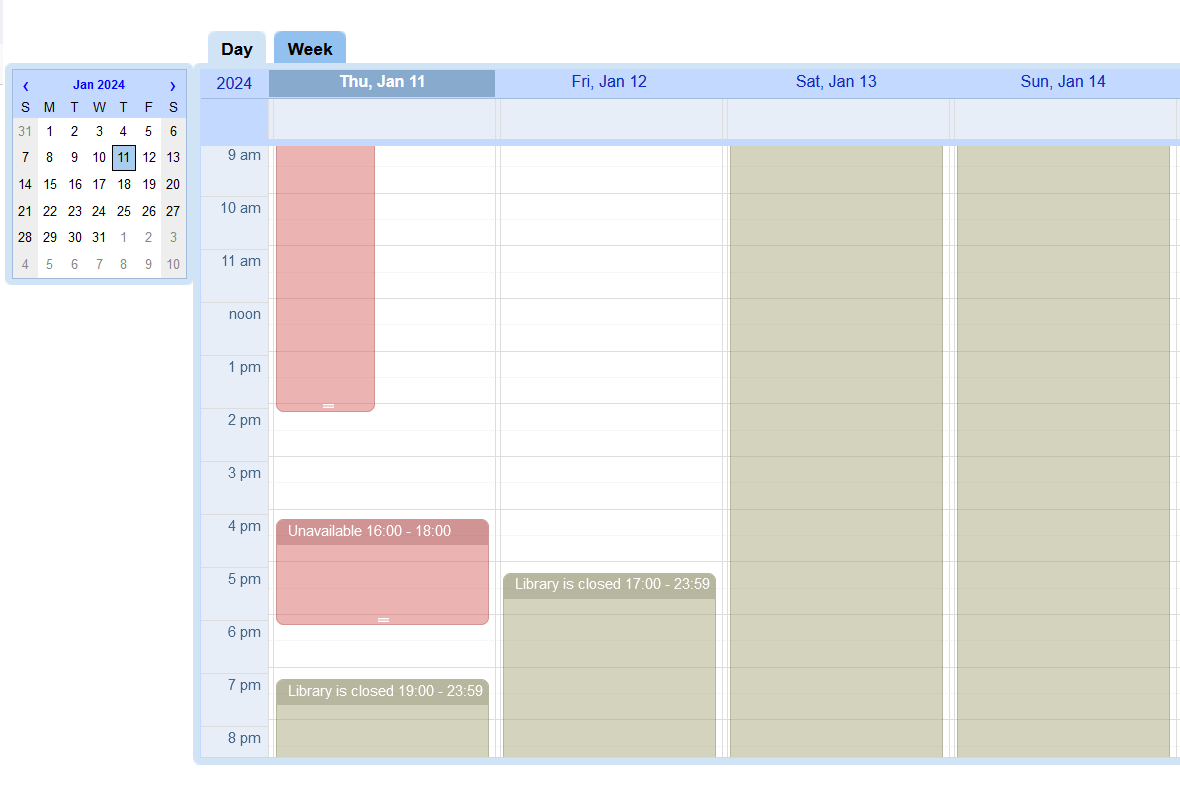 Fill in the start date and end date (same day, just two hours later) in the form.
Fill in the start date and end date (same day, just two hours later) in the form.
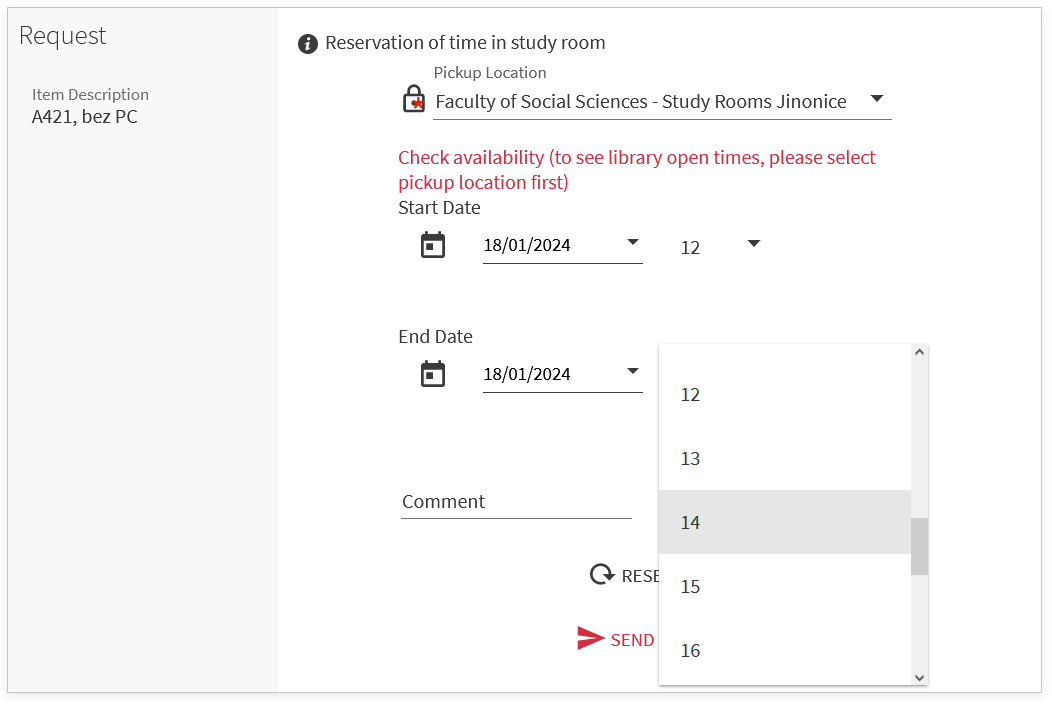
Finish the booking process by clicking Send request.
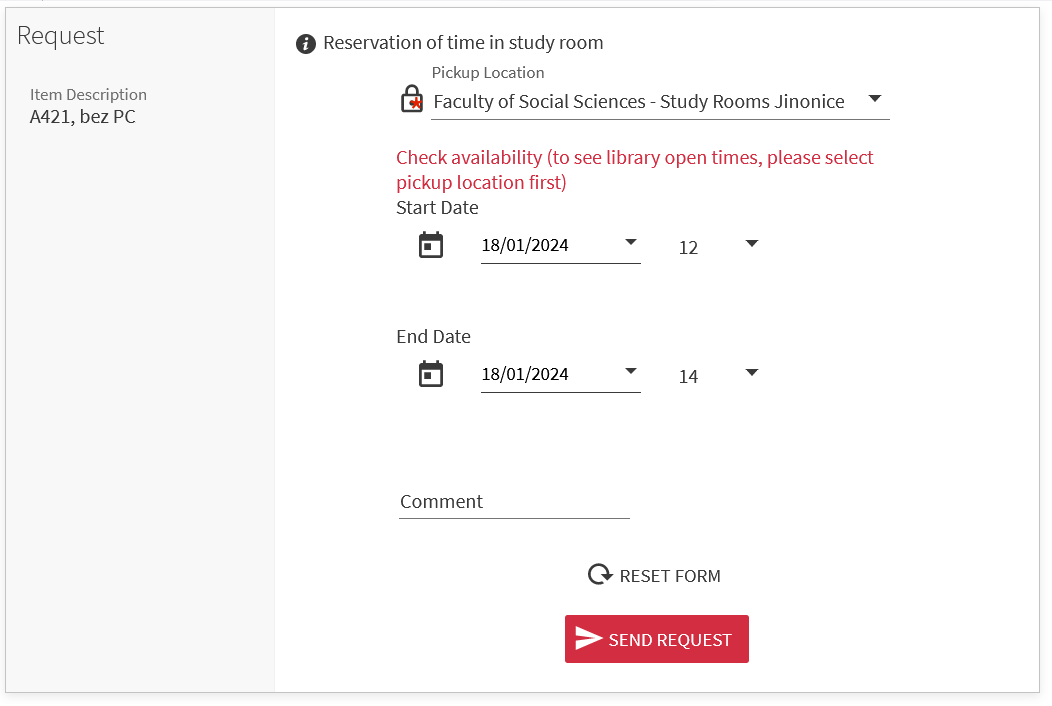
A green notice will appear if the booking was successfully placed. If you are having trouble with the booking process, reach out to us at knihovna@fsv.cuni.cz.
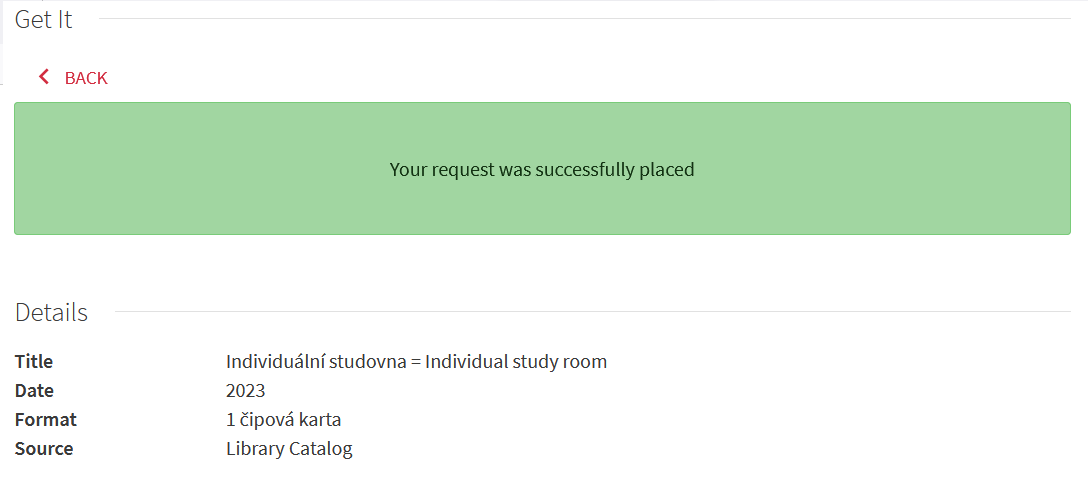
You can review your bookings at any time in your library account in the section My requests. This is also where you can cancel your study room booking.